Day 2 (Shaders) - Reddit people hate Conan, well now I do too
Jan 25, 2025
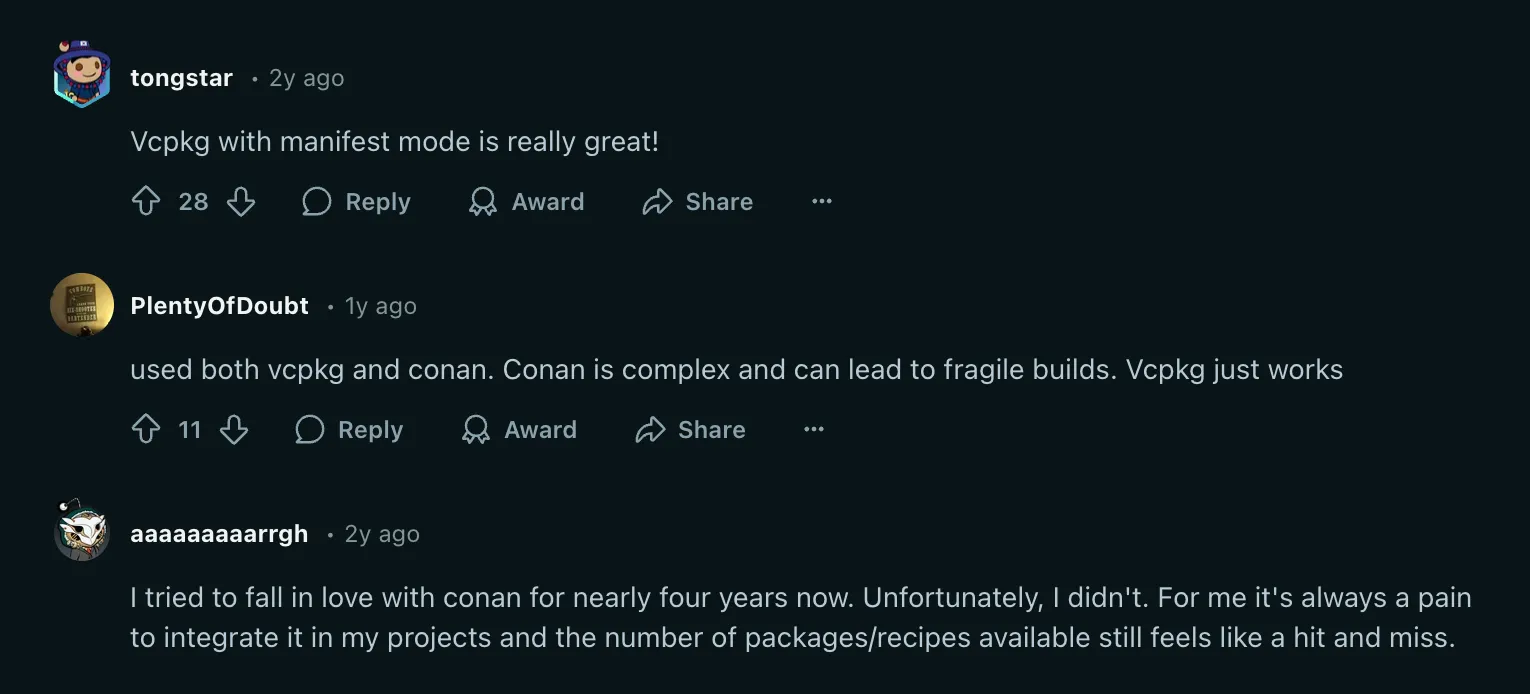
Conan was my choice for package manager for C++ projects. I thought it was the best because it came up first in the search results.
There were rough edges, at first I didn’t know how to
- Install the libraries
- Link the libraries
- Integrating with CMake… but that’s not Conan’s fault (I didn’t know how to write a CMakeLists.txt)
And today I had to link stb_image which is a header-only library.
I thought it would be easy to just add it to the requirements.txt but it wasn’t…
VSCode was complaining that it couldn’t find the header file.
So I tried to use the Quick Fix feature but VSCode just straight up recommended me to use another package manager.
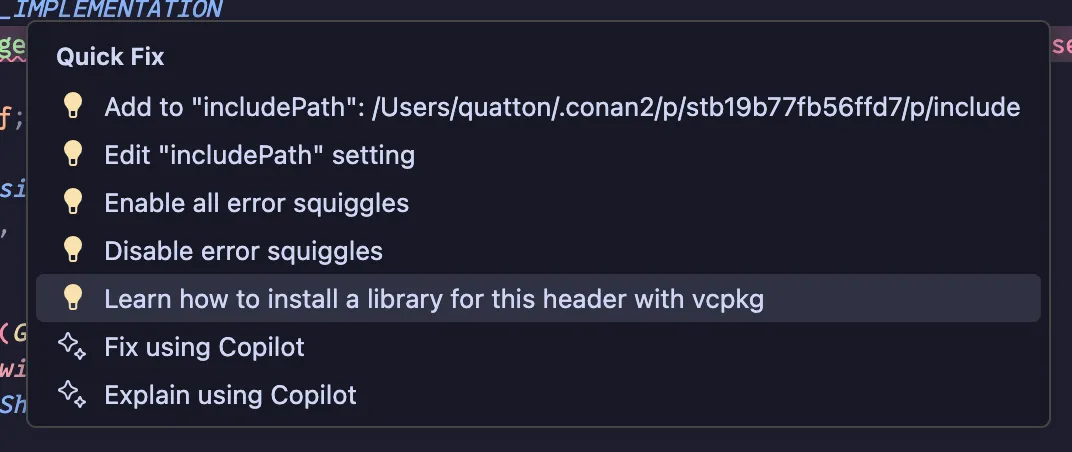
I was like what? Is that a thing? Is Conan that bad? And they we found the image above.
Getting started
As a proud ✨Javascript Developer✨, not being able to npm install -g bun was a bummer.
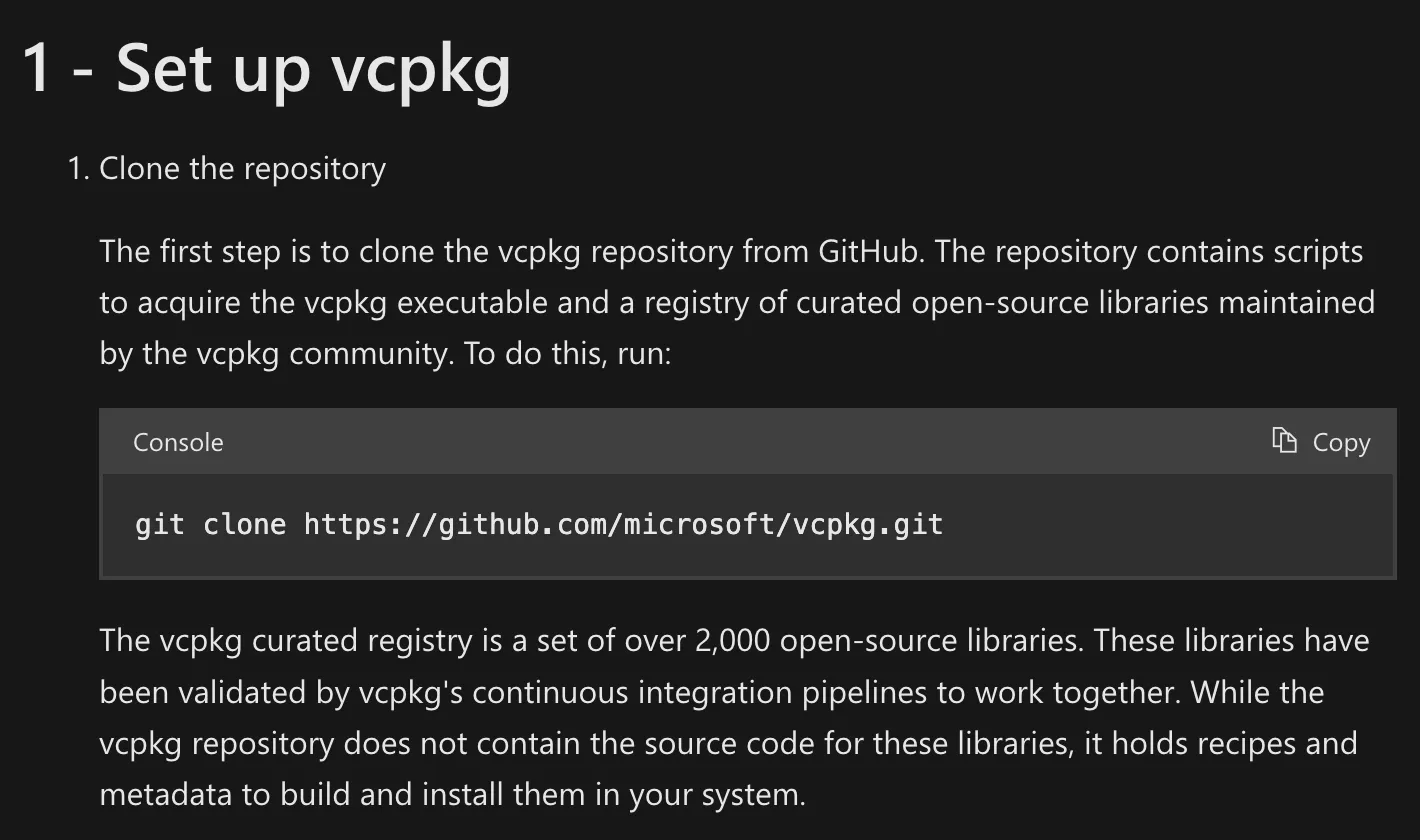
I can’t install a new package manager with my old package manager?? Microsoft, I thought you were used to people using Edge to download Chrome.
Jokes aside, I think I should get used to git clone and do things manually because C++
people does that a lot.
But the installation is easy enough. We just have to run bootstrap-vcpkg.bat and done!
The vcpkg binary will appear in the directory.
Also, haha funny, Microsoft.
vcpkg on master via 🐍 v3.12.2 (quatton) on ☁️ (ap-northeast-1)
❯ ./bootstrap-vcpkg.sh
Downloading vcpkg-macos...
vcpkg package management program version 2025-01-24-874e302b1fa28cc81caefbb1483f80103c51ab52
See LICENSE.txt for license information.
Telemetry
---------
vcpkg collects usage data in order to help us improve your experience.
The data collected by Microsoft is anonymous.
You can opt-out of telemetry by re-running the bootstrap-vcpkg script with -disableMetrics,
passing --disable-metrics to vcpkg on the command line,
or by setting the VCPKG_DISABLE_METRICS environment variable.
Read more about vcpkg telemetry at docs/about/privacy.md
vcpkg on master via 🐍 v3.12.2 (quatton) on ☁️ (ap-northeast-1)
❯ ./bootstrap-vcpkg.sh --disable-metrics
Unknown argument --disable-metrics. Use '-help' for help.Now we just add the path to the environment variables and we can use vcpkg from the command line.
tinygl on main [!?⇡] via △ v3.31.0 via 🐍 v3.12.2 (quatton) on ☁️ (ap-northeast-1)
❯ vcpkg --version
vcpkg package management program version 2025-01-24-874e302b1fa28cc81caefbb1483f80103c51ab52
See LICENSE.txt for license information.Migrating from Conan to vcpkg
First of all I removed conanfile.py and replace it with vcpkg.json.
{
"name": "tinygl",
"version": "0.1",
"dependencies": [
"glfw",
"glad",
"stb",
"glm"
]
}And then just… follow the instructions.
Remember when we had Justfile?
- conan install . --build=missing --settings build_type=Debug
+configure:
+ cmake --preset=default
build:
- conan build . --settings build_type=Debug
+ cmake -B build -G Ninja -DCMAKE_BUILD_TYPE=Debug -DCMAKE_TOOLCHAIN_FILE=${VCPKG_ROOT}/scripts/buildsystems/vcpkg.cmake .
-run:
+run: build
./build/tinygl
clean:I have modified it to not use Conan, but I guess it reallt doesn’t matter because
I realized that I could’ve just build with F7 in VSCode.
And… it should work…
Day 2
Well, Day 2 is about
- Writing shaders
- Refactoring the shader compilation code into a class
- Loading textures
- Also I installed
glsl_analyzerso now we have auto-completion for GLSL (and a formatter!) - State management and keyboard event
I wanna complete OpenGL as soon as possible so I can move on to wgpu
and now we will write stuff for web so I can use my blog as a playground!
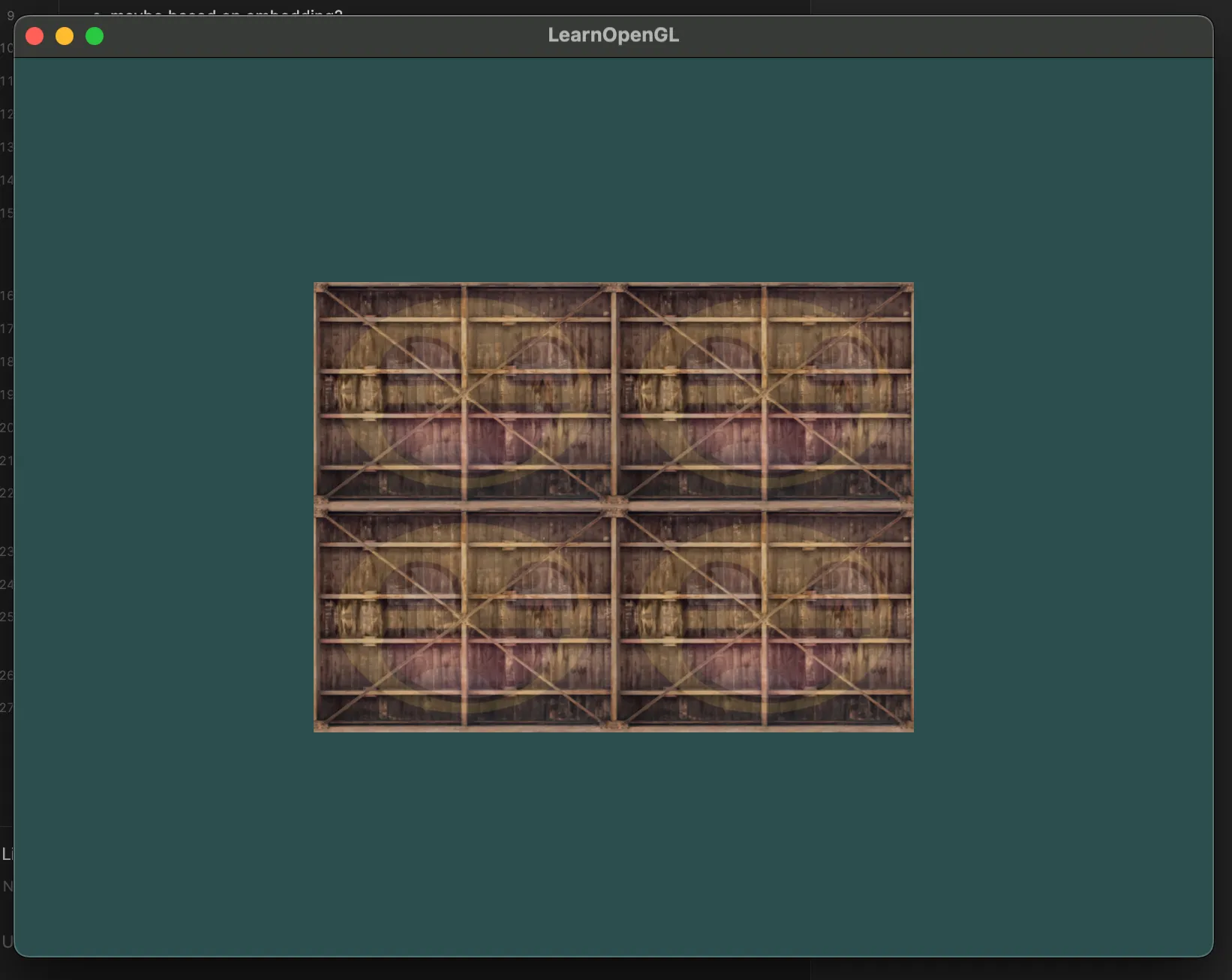
For the state management part I thought I should create a variable inside main and pass the reference to the process event function but it seems like it did not work. I had to resort to using a global variable.
It seems like the keyboard press event runs multiple times when I hold a key. I think it makes sense because it is just holds a state and we read it every frame, not like a listener that listens to the event and triggers a callback.
That concludes Day 2. I will continue tomorrow.